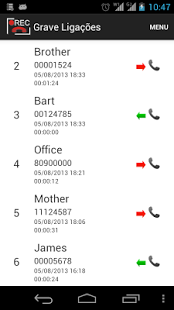Record Calls 1.6
Paid Version
Publisher Description
Record your calls in a pratic and easy way!
• The record time is unlimited (on the full version)
• Delete all the records at once.
• Listen to the recordings through the application itself
• You have the recordings in a compact form occupying only little memory of your device.
• Have a practical and functional application on your device.
• Send the recordings by email ( going to the root folder of the application).
This application has the function to record all your calls, or just a few, as long as you select that option in the settings. The recordings are saved in a folder called "Gravador". The recording is completed, recording both the audio sender and receiver. This way, you always have a backup of your conversations.
NOTE: APPLICATION IN PORTUGUESE, ENGLISH and SPANISH.
* Incompatibility exists on some devices like Nexus 5, Motorola Moto G.
IMPORTANT: Install the FREE version and test on your device, check that you can hear the audio from both the receiver and transmitter. For the FREE version, the recordings are limited on 20 seconds.
OBS: If you want to record calls from an app, check if it work before you buy the aplication.
Due to configuration, some devices can not perform recording in standard mode. So here's how to configure your device:http://www.eticasolucoes.com.br/index.php?pag=xpagina_us
About Record Calls
Record Calls is a paid app for Android published in the Telephony list of apps, part of Communications.
The company that develops Record Calls is Ética Soluções Integrais. The latest version released by its developer is 1.6. This app was rated by 2 users of our site and has an average rating of 3.0.
To install Record Calls on your Android device, just click the green Continue To App button above to start the installation process. The app is listed on our website since 2013-12-13 and was downloaded 338 times. We have already checked if the download link is safe, however for your own protection we recommend that you scan the downloaded app with your antivirus. Your antivirus may detect the Record Calls as malware as malware if the download link to br.mg.etica.escuta is broken.
How to install Record Calls on your Android device:
- Click on the Continue To App button on our website. This will redirect you to Google Play.
- Once the Record Calls is shown in the Google Play listing of your Android device, you can start its download and installation. Tap on the Install button located below the search bar and to the right of the app icon.
- A pop-up window with the permissions required by Record Calls will be shown. Click on Accept to continue the process.
- Record Calls will be downloaded onto your device, displaying a progress. Once the download completes, the installation will start and you'll get a notification after the installation is finished.